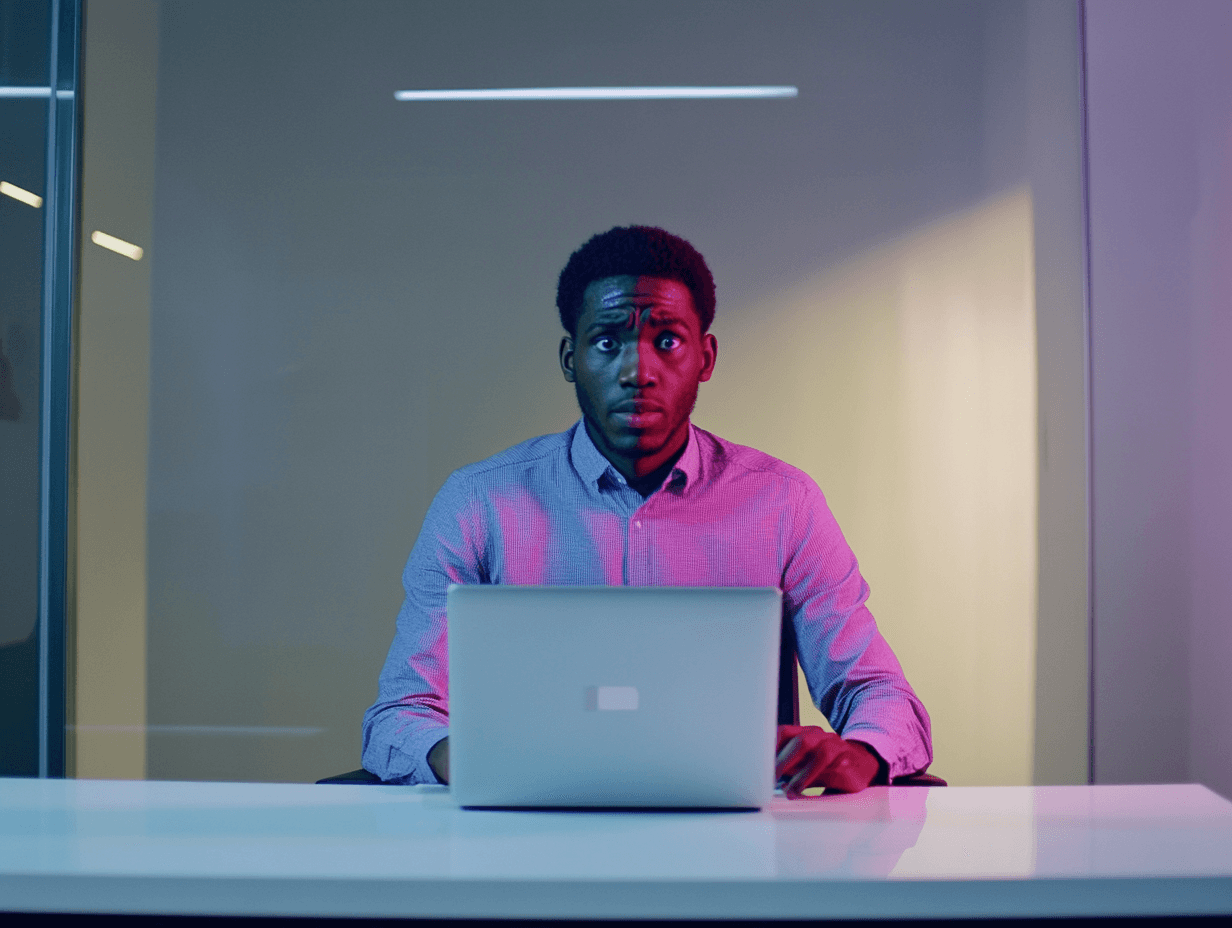Stock Portal: Human-made, AI-generated, or Hybrid?
When you need creative assets like images, graphics, videos, or animations, you must decide whether to use AI or not. Additionally, you must consider legal aspects when using AI tools and traditional stock portals.
Choose from five options:
- Generate assets with AI by prompting the AI software of your choice. Read below about the available portals and legal considerations.
- Use AI software where you only upload your assets, avoiding copyright issues.
- Use AI-generated video content, knowing that quality results are still limited.
- Filter stock portals for human-created images, videos, or graphics and select from diverse search results based on keywords and filters.
- Choose a hybrid approach with a database of AI-created stock images filtered by various criteria.
Note: Using AI-supported content and assets can be legally grey or illegal because AI training data might have violated copyrights. By using and publishing these assets, you may be complicit. As of June 2024, the only legally safe portal is Adobe Firefly, which uses only its data for training.
1. AI Generation Portals for Images

The OpenAI application is easy to use and stands out in particular because it can be combined with ChatGPT. You benefit from the language understanding of GPT-4 and can thus expand and improve the prompts for images. Another advantage is that DALL.E is included in the ChatGPT Plus subscription (and all higher subscriptions anyway).
Midjourney creates lifelike and natural looking images that have even won art competitions. You can:
- Perform text-to-image prompts (start prompt with /imagine)
- Upload and modify your own images (upload the image as an asset and add the URL to the prompt)
- Blend images (start prompt with /blend)
- Have images described (start prompt with /describe)
Good to know:
- Use Midjourney’s documentation
- Use Prompthelper (https://midlibrary.io/midguide and https://promptfolder.com/midjourney-prompt-helper/)
- As the generated images are public by default, the community is a good way to find inspiration. If you don’t want this, you can also create your images in private mode with the Pro subscription (start prompt with /private).
- A disadvantage of this AI is that it can currently only be used via Discord. There is also the legal aspect: Midjourney’s training data is not known, so there may have been a copyright infringement in which you are participating by publishing it
The Adobe AI model can be used via the Adobe Firefly and Adobe Express web applications. It is also available in the latest version of Photoshop and Illustrator. You can:
- Perform text-to-image prompts
- Add AI-generated content to your own images (Generative Fill)
- Extend images with AI
- Create icons/ illustrations/ vectors with AI (in Adobe Illustrator)
Stable Diffusion is an open-source AI application that allows you to control many aspects of image creation. For example, you can set the size of the image, the exact match with the prompt and how many images should be output at the prompts. The legal aspect also applies here: Stable Diffusion’s training data is unknown. If a copyright infringement has taken place, you contribute to it by publishing it.
With this application you can effectively create stock photo-like images. However, the application is less creative and the quality cannot be compared with DALL.E or Midjourney.
Google’s multimodal chatbot is also suitable for generating images. You only need a Google account to access it. An image can then be created via a prompt in the chat.
Similar to Midjourney, at Neural Love you can view a collection of publicly generated images and get inspiration, as well as create images based on your own prompts. This image generator is also free of charge.
The graphic design tool Canva also offers image generation. Under Magic Media, you can generate images in various sizes using a command prompt.
2. AI Portals for own Images
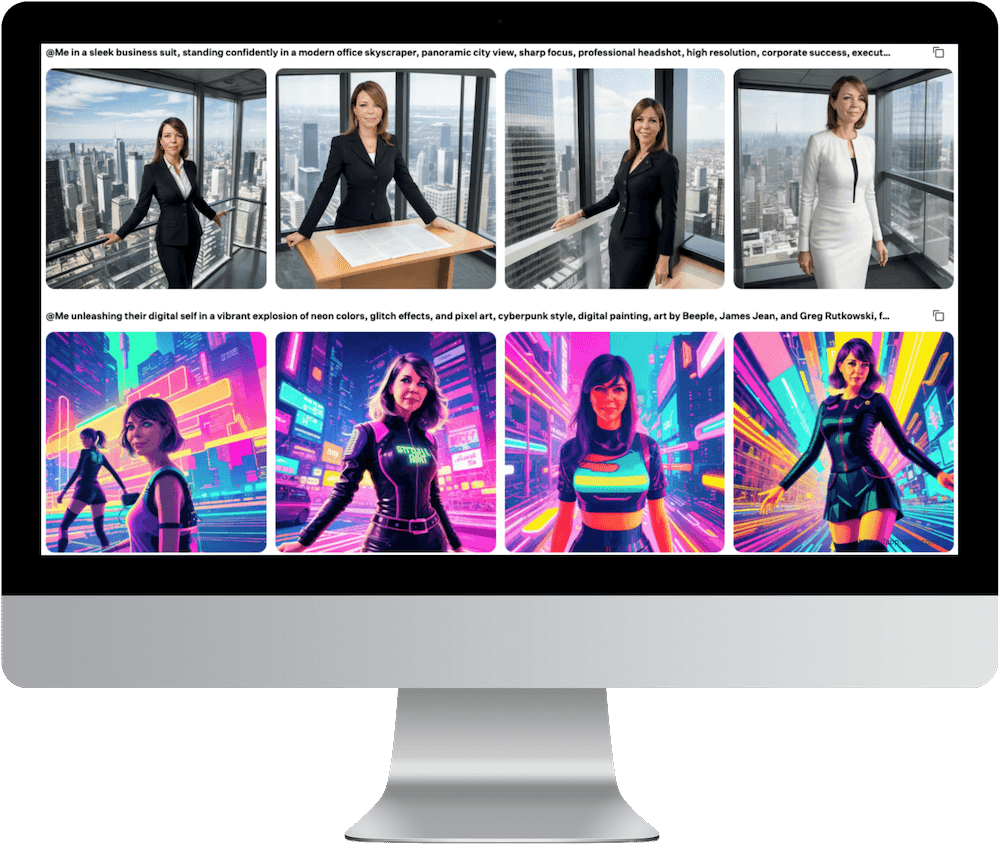
Use this tool to quickly and easily create images of yourself in different environments and realities. Simply upload your own images and prompt the AI. As you only use your own images, this tool is legally compliant.
This application creates hundreds of professional-looking portraits based on your 25 uploaded images (group photos also possible). There are no legal concerns with this tool either, as you use your own images.
3. AI Generation Portals for Videos
Whether you already have a script or just a rough idea is irrelevant with Supercreator. In addition to generating videos based on a self-written script, the application can also write its own scripts or improve written scripts with AI.
Sora is the second OpenAI tool to make it onto this list. In future, you will be able to create realistic videos that are up to one minute long from a text instruction. So far, this tool is only available to a small group of people, but the function is due to be released for everyone in 2024.
In this application you can do everything related to videos with AI: Generation based on text or images, video editing and style modification, lip-sync videos, background removal and much more.
You can generate videos for social media here with a variety of input: Just an idea, a prompt, a blog article, a powerpoint or even a tweet.
Pictory is an AI video application that creates its own videos based on scripts, blog articles or even existing images.
This tool can not only generate images, but also videos using prompts. However, unlike image generation, video generation is not free of charge.
4. Classic stock portals

This stock platform offers an extensive collection of royalty-free photos, videos, graphics and 3D models that are particularly suitable for professional creatives.
Here you will find a large selection of royalty-free photos, videos and illustrations for a wide range of applications.
GettyImages offers premium stock photos, illustrations and videos with strict quality control and a wide range of license options.
This platform contains a curated selection of high quality photos. A special feature is that many of the images are free.
Pixabay is a large collection of free photos and illustrations in high resolution that can be used for commercial and private purposes.
Specializing in high-quality royalty-free videos and motion graphics: This site is deal for video production and marketing!
A platform with free high-resolution photos that are particularly suitable for use in blogs and websites.
On this page you will find a large collection of vintage photos and retro-style illustrations that are particularly suitable for creative projects with a nostalgic flair.
Shutterstock offers a large collection of royalty-free photos, videos and vector graphics for a variety of purposes.
A platform known for its high-quality, artist-curated images and videos. Stocksy offers unique, royalty-free content with a focus on authenticity and creativity. Ideal for professional and artistic projects.
Photocase specializes in distinctive and unconventional images. You’ll find high-resolution, royalty-free photos with a focus on unique perspectives and artistic quality, suitable for creative and commercial purposes.
Here you will find an extensive collection of icons and symbols created by a worldwide community of designers. Noun Project offers license-free and paid icons for various applications.
This icon library offers scalable vector icons that can be customized with CSS. FontAwesome contains a large selection of icons for web and graphic design projects and ensures easy integration and high quality.
5. Stock portals with AI Images
Anything but boring stock photos: Lummi offers a large collection of AI-generated stock photos. In addition to the format, you can also filter the search by the number of people shown, the focus in the image and the luminance.
In addition to various stock photos and illustrations, a selection of AI-generated images is also available on this page.
Not only does Midjourney allow you to create high-quality images, the site also has thousands of community-created images to choose from.
When creating assets with AI tools, it’s all about the right prompt. You can find out how to find them and achieve the best results here.
Using AI tools legally - here's how!
What are the best tools for your use case? Which tools are legal? What are the most important hacks for prompting? We'll tell you
Contact us for a free initial consultation!Do you have questions about these or other tools? Our experts look forward to hearing from you.