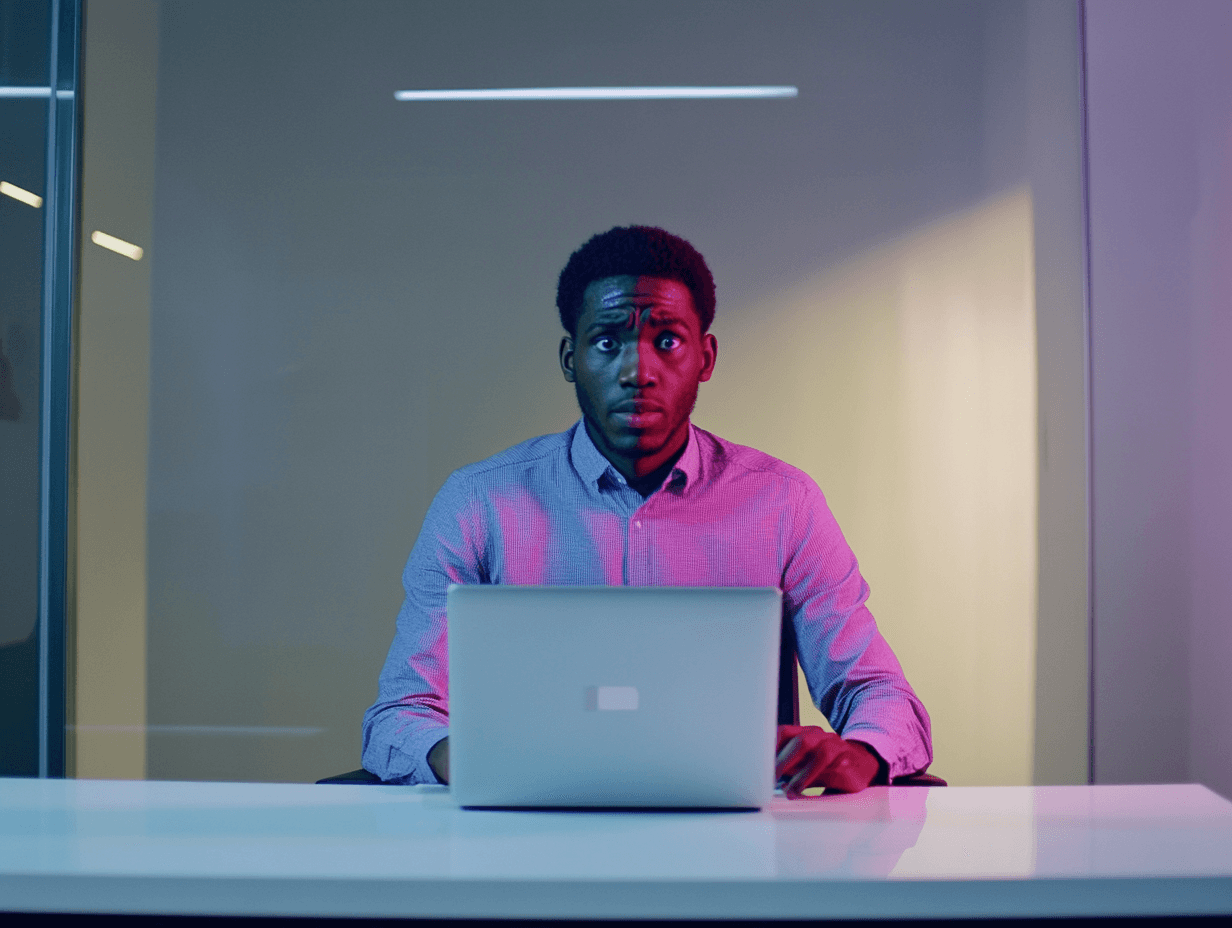AI Chameleon: Why Adobe Firefly Excites Us
In the creative landscape of image editing, Adobe Firefly has set a revolutionary step with its “Generative Fill” function. This feature opens up a universe of creative possibilities that far exceed the traditional boundaries of graphic design.
My testing approach: transform the everyday appearance of three individuals into something extraordinary. I replaced the sweaters of three people with exciting costumes and also used hair, hats, caps, or even baldness. In this blog post, I share my experiences with the simplicity and efficiency of Adobe Firefly’s Generative Fill.
What is Generative Fill?
Generative Fill is a feature that uses Artificial Intelligence to generate and modify image content. The technology behind it understands the context of an image and fills empty or removed areas in a way that looks both natural and seamless.
Example: The Sweater Experiment
For the first project, we took photos of people wearing sweaters. Our goal was to transform these with “Generative Fill” into imaginative costumes and then cut them into a fun video. First, I marked the areas of the sweaters I wanted to change with a few clicks. Then, similar to using ChatGPT, I gave a command to the AI tool about what I wanted to see instead of the sweater and selected the “Generative Fill” option. To my surprise, the AI suggested various costume options that almost seamlessly integrated into the photo. The sweaters disappeared, and in their place appeared the selected costumes. The attention to detail was impressive – from the folds in the fabric of the Santa Claus costume to the reflections on the astronaut helmet.
Right Down to the hair roots
After the successful experiment with the costumes, it was time to transform the hair of the photographed individuals. I decided to replace them with various hats. Once again, Generative Fill easily guided me through the process. The result was a natural-looking hat that almost perfectly fit the person’s head.
In a further step, I tested how realistically Generative Fill could create a bald head. Here too, I was impressed with the result.
Pure Creativity!
What makes Generative Fill special for me is the way it unleashes creativity. Instead of spending hours editing details, I could focus on the big picture and let the AI do the detailed work in a few seconds. This opened up new creative possibilities, allowing me to quickly try out different scenarios.
Adobe Firefly Generative Fill has not only impressed me with its simplicity and efficiency but also in its ability to breathe life into creative visions. The ability to change clothing, hairstyles, and even entire scenes with just a few clicks, without losing the authenticity of the image, is truly remarkable. This technology opens new doors not only for professional graphic designers but also for amateurs who want to implement their creative ideas.
In a further step, I tested how realistically Generative Fill could create a bald head. In this instance as well, I found the outcome to be impressive.