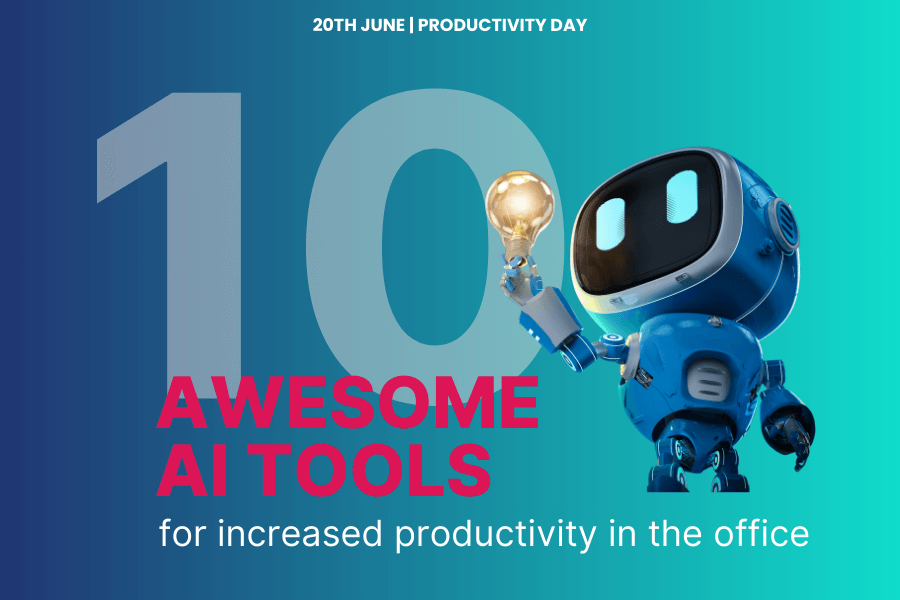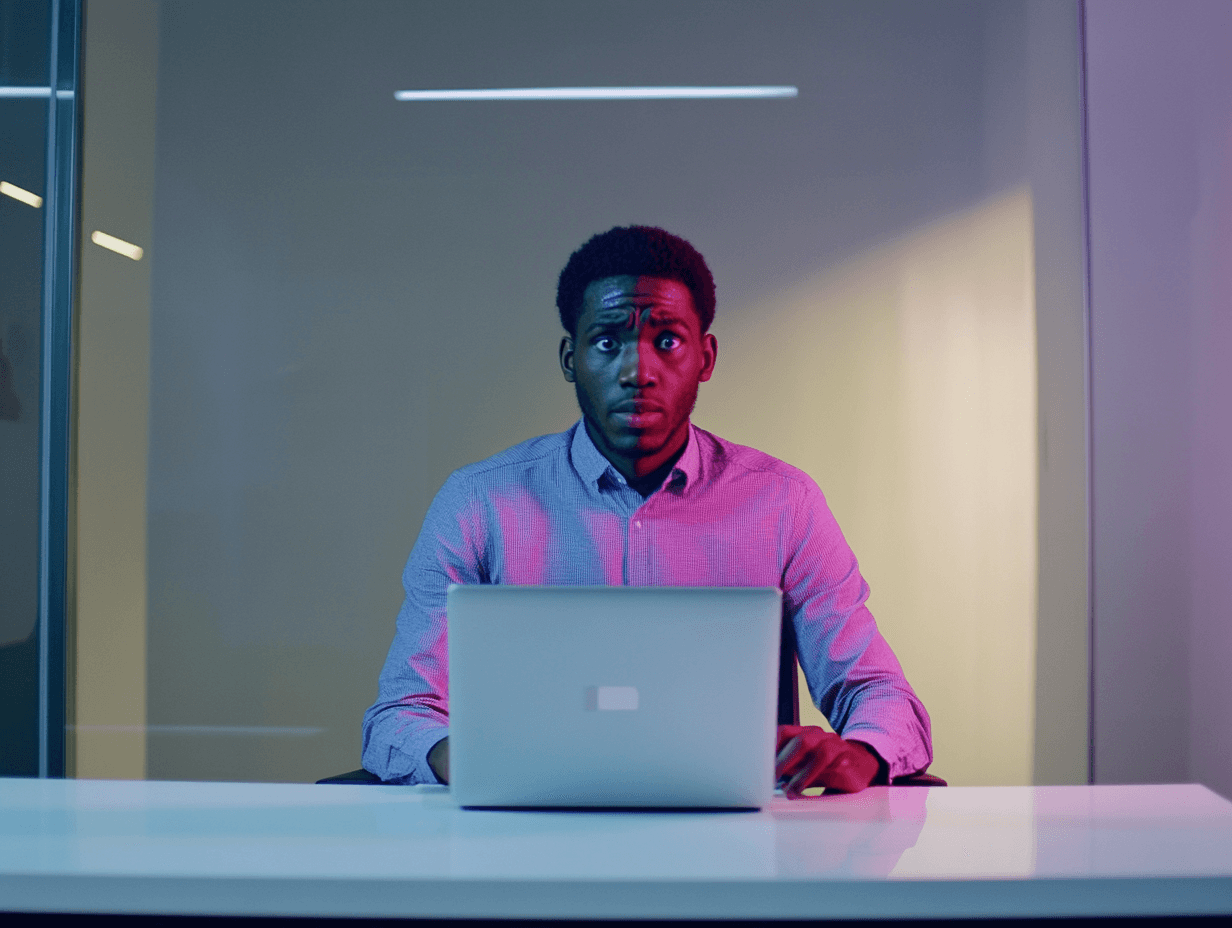In recent years, artificial intelligence has made enormous progress and offers us numerous opportunities to automate routine tasks and support creative processes. Whether in marketing, project management, or daily communication – the right AI tools can help save time, improve the quality of our work, and focus on the truly important tasks. Here, we present the ten coolest AI tools that can take your productivity to the next level.
1. ChatGPT
The jack-of-all-trades from OpenAI naturally leads the way: It can be used for various functions such as market research, text generation, idea generation, document summarization, and data analysis. Those who are not yet familiar with the “Data Analyzer” function should check out this tutorial.
2. HeyGen
We love HeyGen! Once filmed, your own avatar loaded into the software speaks any text in any language – lip-syncing at its best. Be sure to check it out here! Translation into other languages is also possible with just a few clicks. With a few more clicks, I personalize the video and address each recipient personally when I load my contact list into the system. Many intuitive functions such as automatic video editing, text overlays and animations generate professionally appealing videos for marketing, training or social media. We also have a video tutorial on the tool for you.
3. Midjourney
Believe your eyes (or not)! The generative AI Midjourney creates hyper-realistic, breathtaking, and unique images. With simple text inputs, you can output complex and impressive artworks. Mix two images, describe images, download other images – everything is possible. But beware, the training data may violate copyrights – using these images can make you complicit. We’ve compiled a list full of other cool AI tools for images and videos here.
4. Adobe Firefly
The only legally safe AI tool for generative AI image creation is Adobe Firefly. It combines the power of AI with Adobe’s proven tools to help you create graphics, animations, and designs. Whether photo editing, layout design, or 3D graphics – Firefly supports you with intelligent suggestions and automations.
5. Lumen5
The smart video maker uses AI to create professional videos from blog posts, websites, scripts, or other texts within minutes. With functions like automatic voice-over, text overlays, and visual effects, you can easily produce engaging and informative videos. Particularly helpful is the “Auto-Voiceover” function, which allows you to give your videos a voice without additional recordings.
6. Beautiful.ai
Beautiful.ai is the perfect assistant for impressive presentations. This platform offers a variety of templates and automatically adjusts layouts as you add content to ensure consistently appealing and well-organized slides. Millions of royalty-free images and AI design suggestions help create professional presentations with minimal effort. Notably, you can import existing PowerPoint presentations and optimize them with AI.
7. Gamma
Discover the innovative presentation generator Gamma! The software goes beyond traditional presentation design and also offers functions such as creating documents and websites. The intuitive user interface allows you to create presentations with a simple text prompt. Users can easily add and customize visual elements like pictures, and recently also charts and diagrams through the drag-and-drop function. Browse through many examples on the Gamma website.
8. Online Meetings Summaries with Google Meet and MS Teams
One of our favorite hacks! Video calls with Google Meet have several advantages: If you activate the captions during the call, you can read the text of the person you are talking to as subtitles. This helps with international calls (you have to agree on a language) or poor sound quality. The AI assistant Gemini can also answer questions about the meeting afterwards and summarize what has been said. Click here to go to Google Meet and test the function.
With MS Teams, you can also save post-processing time by activating the meeting transcript and then downloading it. You can upload this script to ChatGPT, for example, to create a concise summary of the meeting, including a to-do list for all people and tasks discussed. You can find a tutorial here.
9. Real-time Translation with the New Microsoft Browser
With Microsoft Edge, you can now use the real-time translation function for videos. While a video is playing, Edge detects the spoken language and offers immediate subtitles and voice-over in the desired target language. Unfortunately, this does not yet work for many languages, but for English, for example. Here you can go to the Microsoft Edge page.
10. PerplexityAI
AI-powered search and answer engine with fact-checking. Unlike ChatGPT and others, PerplexityAI offers real-time internet search. Additionally, it lists and links its sources. Whether for research, knowledge building, or problem-solving – Perplexity AI provides well-founded and detailed information. Click here to test Perplexity.AI immediately.
Looking for an AI tool for a specific use case?
Ask our AI Experts!AI Tool Databases
Moreover, there are several databases that list and filter AI tools, operable by prompt:
- https://opentools.ai/
- https://topai.tools/
- https://aitoolsdirectory.com/
- https://buzzmatic.net/ai-tools-die-ultimative-liste/
- https://www.insidr.ai/ai-tools/
- https://www.futurepedia.io/
- https://www.toolify.ai/
- https://aiparabellum.com/
- https://www.futuretools.io/
- https://toolsai.net/
- https://www.producthunt.com/search?q=AI%20tools
- https://theresanaiforthat.com/
- https://www.aitoolhunt.com/
- https://zapier.com/blog/best-ai-productivity-tools/
- https://zapier.com/blog/categories/app-picks/
Have fun reading and being productive, wishes our AI experts team!