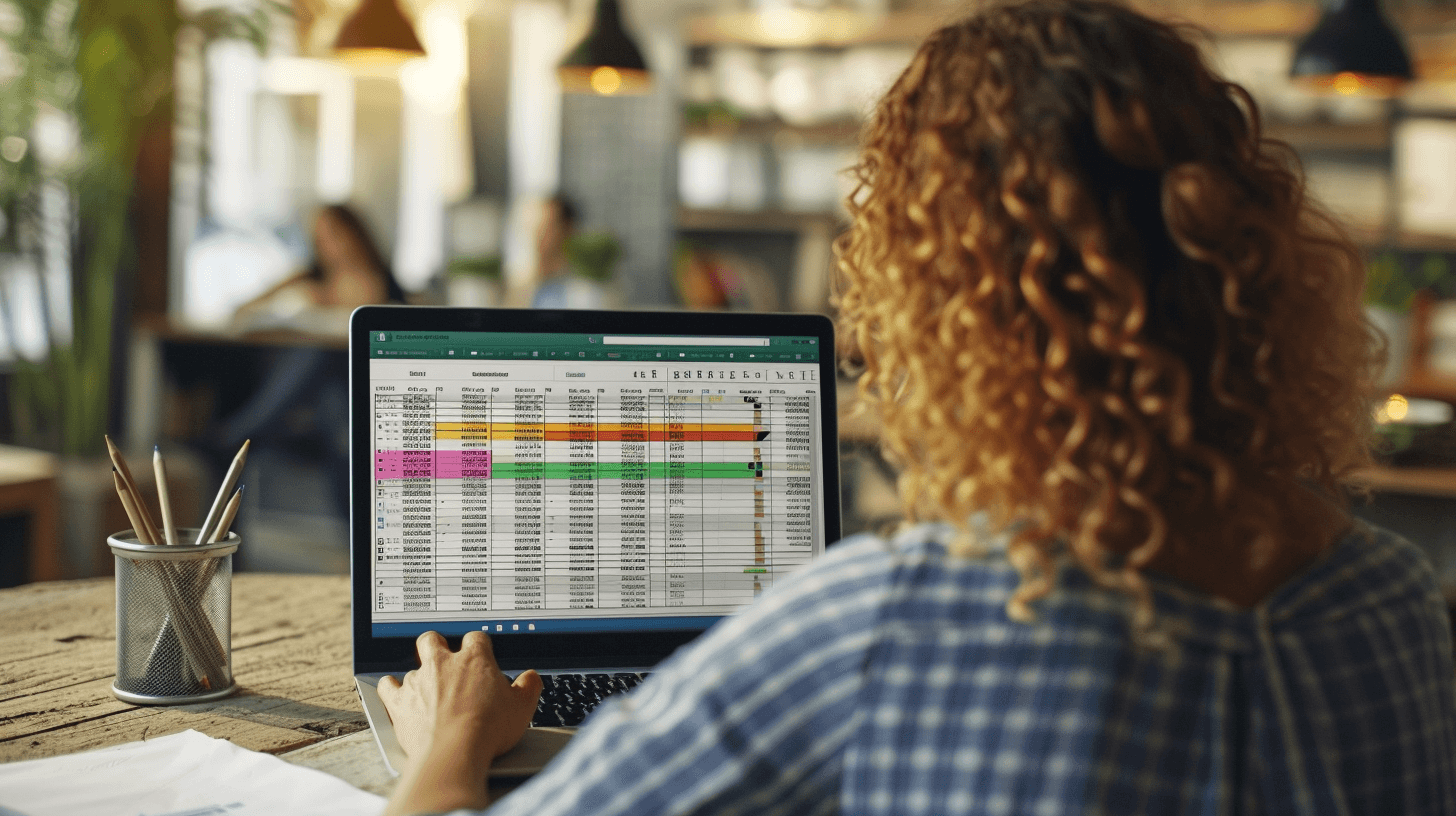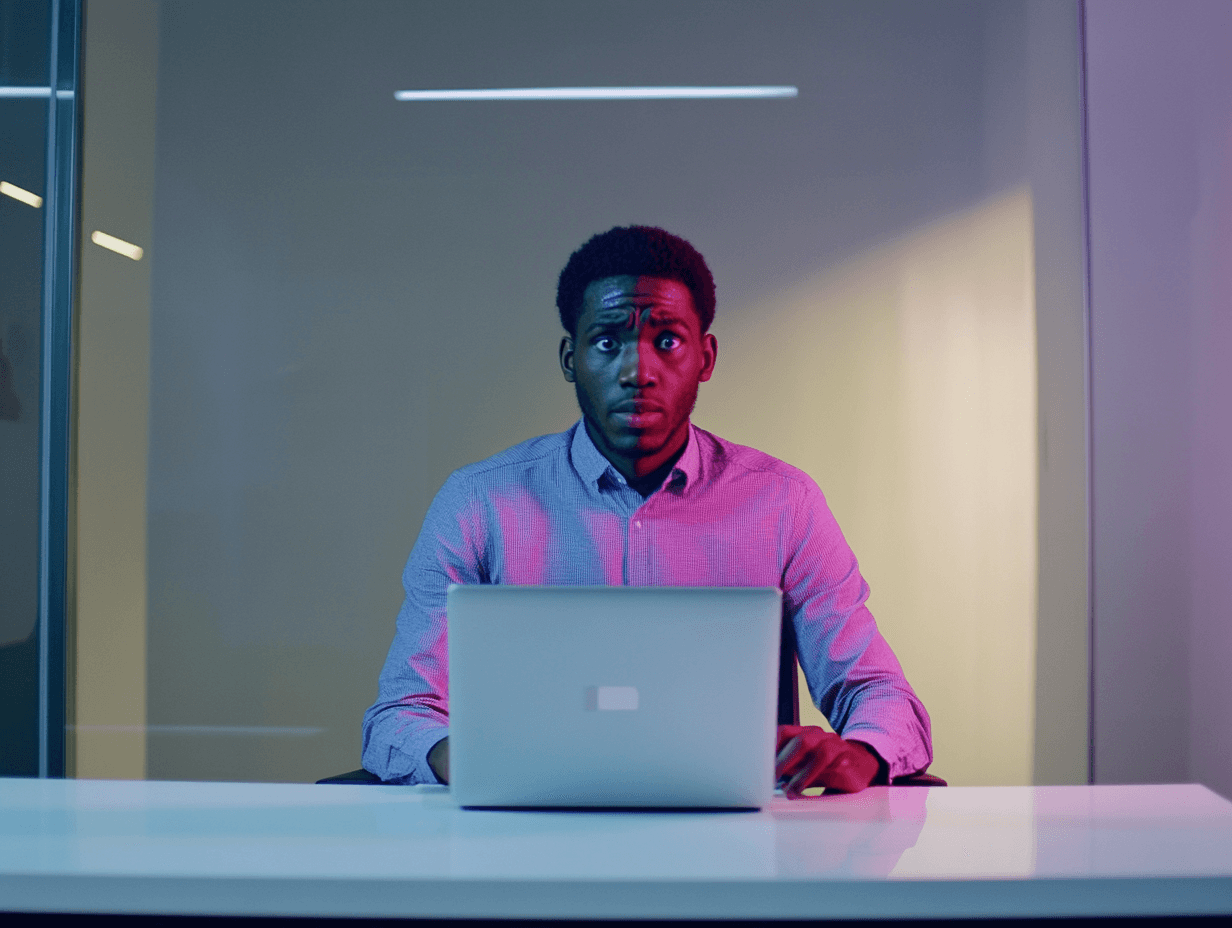New horizons for data analysis and productivity with AI for Excel
“What was the right formula again?” “How exactly do I calculate that now?” “Oh man, do I have to enter all this by hand now?” This is how data analysis with Excel sounds in many teams. However, the integration of artificial intelligence (AI) is now opening up new possibilities for data analysis and productivity tools. Whether it’s an AI alternative or AI-driven add-ons, they make data analysis much easier by providing users with advanced features and optimizing workflows. Below we present various AI alternatives and add-ons for Excel and explain what each tool offers.
1. ChatGPT for Excel
The integration of ChatGPT for Excel revolutionizes the way formulas are created in Excel. This extension utilizes OpenAI’s advanced GPT technology to help users generate complex spreadsheet formulas quickly and accurately. Instead of dealing with the often complicated syntax of Excel formulas, users can simply enter their requirements in natural language. GPT for Excel converts these inputs into precise Excel formulas, making it much easier to create and edit spreadsheets. This extension is ideal for users who regularly use complex formulas, but also for those who want to increase their efficiency when working with Excel.
2. Julius.ai
Julius AI is an intelligent data analysis tool that aims to improve decision-making processes. It uses AI to analyze data and deliver actionable insights. This tool provides comprehensive data analytics that enable users to gain deeper insights into their data. Practical examples and case studies are available to help users better understand the potential applications and benefits of Julius AI.
3. Numerous.ai
Numerous.ai is a tool that specializes in the generation of AdWords keywords, ad texts, Facebook ads and other advertising elements. It can create summaries, paraphrase text and extract relevant information, making it ideal for content creation and digital marketing tasks. These features make it easier for marketers to create high-quality advertising content quickly and efficiently.
4. Rows
Rows integrates OpenAI technology and offers AI functionalities without the need for scripting or programming. This application enables users to classify and tag texts, analyze social media content and generate keyword ideas for SEO and other purposes. This makes Rows a versatile tool that can be used for both data analysis and marketing tasks. The combination of ease of use and powerful AI features makes Rows a valuable addition for any Excel user.
5. Formulas HQ
Formulas HQ provides the ability to generate Python code for data analysis, automation and other tasks directly in Excel. This tool supports multiple languages, facilitating complex data operations in a variety of language environments. Formulas HQ helps users optimize and automate their data analysis processes, resulting in a more efficient and productive way of working.
6. GPTExcel
The GPT Excel Extension is an add-on that allows users to generate spreadsheet formulas using GPT technology. This tool greatly simplifies the creation of complex formulas and increases productivity by reducing the need for manual formula writing. By using GPT Excel, users can work faster and more efficiently and focus on other important tasks.
7. AI Excel Bot
The AI Excel Bot is a tool that facilitates the generation of Excel or Google Sheets formulas using AI. It offers a user-friendly interface that allows users to create formulas easily and quickly. The AI Excel Bot is ideal for users with varying levels of Excel knowledge and helps to simplify and speed up the formula creation process.
8. Formula Bot
Formula Bot converts natural language texts into spreadsheet formulas. This tool supports a variety of formulas and simplifies the process of creating formulas from textual descriptions. Formula Bot is particularly useful for users who need to create complex formulas quickly and efficiently without extensive knowledge of formula syntax.
Conclusion: Optimize your Excel-Game with AI
Integrating AI through these add-ons and tools can significantly improve your data analysis, reporting and automation capabilities. Whether you’re looking to simplify formula creation, automate workflows or gain deeper insights from your data, there’s an AI tool to suit your needs. Explore these options to take your Excel experience to the next level.
Looking for an AI tool for a specific use case?
Rely on verified tools and best practice knowledge
Ask our AI experts!